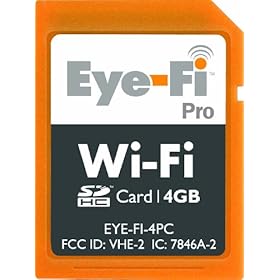..

This one I'm about 90% happy with and will probably be the last modification I do for a while. I had a little spare time this weekend and decided to modify the original version I had made. I was going to put it into the MB-D10 AA sleeve, to make for a slick integration.
The more I looked at how to engineer putting the PCB into the sleeve the more I noticed some compromises. I didn't want the dongle inside the MB-D10 as it does generate heat as well as being the antenna. Since range will always be an issue the antenna needs to be put into the best possible location. I was planning on having a USB connector right near the side of the latch on the AA sleeve. I was planning on making the cuts when I noticed that this would create an odd grip. The dongle would be jutting out of the side and it would have make the grip somewhat awkward. I felt the grip without it and I could see it getting in the way when switching from landscape to portrait, also gripping it I felt it could get in the way of the left hand.
So for this reason I abandon the idea of putting it into the grip. Back to the Pocket Wizard integration! I have gotten 3 of my PWs working and the others seem to be having microcontroller issues, I'm hoping its just a blown clock circuit, but I haven't had time to play with them anymore.
After dissecting a few of them I did notice where I could put the components to have the dongle plug in. It would require a custom PCB since the original board is far too big to be inside there. Maybe with all the connectors removed it could be done, but I didn't feel like going down that road. Plus I didn't want to get too crazy hacking up my transmitter since I have to share it during shoots with other photogs that don't have a PW.
So back to the drawing board, I decided to just integrate the wireless USB into a pocket wizard case. Its a bit big, but it has the 2 AA compartment and I could easily place everything inside without issue. So I started doing that and got about 75% done when it dawned on me this was a good solution for me. A lot of times when I'm using this tether its to look at lighting situations and in most all those cases its with off camera flash. If I have my wireless USB adapter in a PW on top of my camera, then were will I put my real PW transmitter? Hmm. This is an interesting part of the creative process, ideas that are good in the mind sometimes just don't' pan out. For someone that doesn't ever use a PW or an on camera flash this would work. But for me I'll always have either an SB-800 or a PW on top of my camera. So for now I've scrubbed putting a device into the PW case, at least the case is ready for it though. Back to the drawing board.
Looking at the SB-800s 5th battery option gave me some inspiration to make a piggy back add on that would go onto the back of the PW. I don't really care about the real estate back there anyway, and its high up where an antenna should be. Win-win. I also decided that I'd share the battery power from the PW with the wireless USB. PW's are not battery hogs, and going through a set or 2 of double AAs in a few hours is okay with me.
This design has everything I wanted, I could use it off camera by just putting it into a small case on the strap, that would free up my hot shoe for a flash. If I needed no on camera flash/controller then I could place the PW + WUSB on top and have everything all in one.
Building this was fairly simple, I didn't even change the right angle USB connector to a flat. I used a 2 AA battery holder from Radio Shack, cut out openings for USB and power. I also put a power switch into it from one of the previous 4AAA holders. I had to epoxy that into the case, but it went well. For power there are 2 spades that for now are getting wedged into the battery compartment of the PW. the 3 volts from there go inside the piggy back. Power is sent to the very small PCB that was inside one of the Energi to go power supplies. I use that as my 3v to 5v upvoltage circuit. The 5 Volts then gets sent to the wireless USB PCB.
I have the USB connector that goes to the camera in place. But I wanted a cleaner look so I cut up a mini-usb cable and soldered it in directly. This gave me the perfect run length with no slack. The USB connector still works however should I want to put the tether on the strap or my body and use a long cable. Also I can remove it completely if need be and the only modification to the pocket wizard was a small notch to let the power wires slip out of the battery cover.
Here a a few pictures going around if, feel free to ask questions guys.